
Data Execution Prevention error message in Windows XP |
Category: Windows TroubleshootingWhat is Data Execution Prevention?Data Execution Prevention (DEP for short) is a "feature" of Microsoft Windows. Unfortunately it is a bit far from its intent of preventing damage from viruses or other security threats. Most of the time, it just annoys the hell out of you. Anyway, if you have an antivirus, firewall and Mozilla Firefox you can turn it off without giving it a second thought.How to turn it offSimple. Right click "My computer" and then click on "Properties". You can access this through the Start menu as well.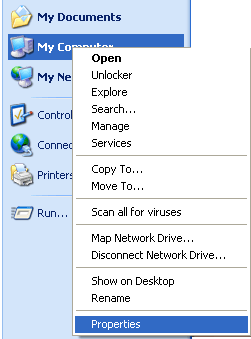 In the "System Properties" window, find the "Advanced” tab, and click on it. Then, in the "Performance” section click the "Settings” button.
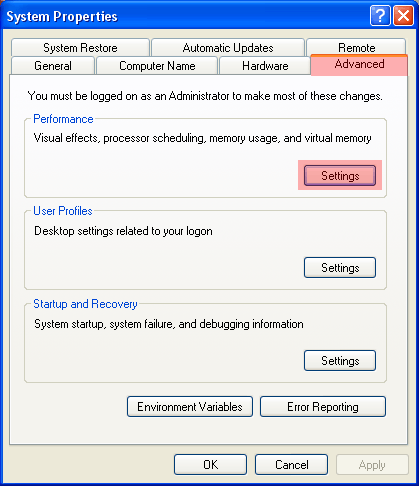 You can see in the "Performance Options” window a tab named "Data Execution Prevention”. Click on it, and make sure that the "Turn on DEP for essential Windows programs and services only” is selected.
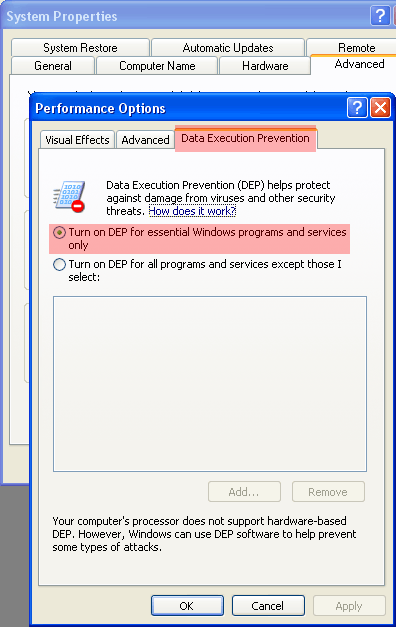 That is it. Click Ok a few times to close the windows you opened, and then when you are prompted to restart your computer, click Ok again. Job done!
Posted by: Nitro on March 24, 2006 at 19:29.
|
||
» Comments
On vs off
It's just another way of saying "You turn it off by turning it on ONLY for Windows system files". Weird Microsoft options.
Posted by Indy on March 24, 2006 at 07:43 PM.
Thanks
thanks for u r support, i got my problem rectified
Posted by arjun on October 5, 2006 at 05:14 AM.
Nobody
How care about security... let application badly written works and virus enter your system... it's what this article is about? no?
Posted by Nobody on October 22, 2006 at 02:01 AM.
Mr.
I followed the procedure listed above. My setting were as above i.e. "Turn on DEP for essential Windows programs and services only", so my problem of opening certain folders still exists!
Regards
Posted by Daniel on January 2, 2007 at 10:27 AM.
DEP error
Hi Have been getting this error constatly since I got my new Dell laptop 4 days ago. tried formating twice. no help. I am using Kaspersky and xp media?
Posted by Kenny Barclay on January 2, 2007 at 08:47 PM.
DEP
My settings are as you suggest but I still get the message. I didn't always get DEP. It started about 6 months ago. I don't know what to attribute it to.
Posted by Tom on January 3, 2007 at 08:32 PM.
and me
I get the dep is closing this etc etc all the time and it's annoying me SO MUCH!!! I've only had it since xmas when I decided to switch on automatic updates in xp.
How do I switch it off COMPLETELY?
Posted by eda on January 26, 2007 at 12:31 AM.
DEP message after selecting that option in performance options also
I have selected DEP option in performance options tab. But still when I run some program I get the same error. So what should I do?
Posted by rahul on February 9, 2007 at 04:40 AM.
D.E.P.
Thank you for the advice. Even a good program can be annoying when it takes control.
Bruce Russell5.40pm 14-Feb-07
Posted by Bruce Russell on February 15, 2007 at 01:42 AM.
security risk
Setting this option to "windows programs" only means that viruses can come in more easy.
It's more safer to select some programs and exclude them
also rahul's comment means according to me that he hasn't got a firewall and is getting blaster (or others) and DEP stops it.
Posted by tim on March 2, 2007 at 09:12 AM.
DEP Problems
As a last resort you can remove it completely, which I did, but am still looking for a better solution than having to do this.
http://www.zensoftware.co.uk/kb/article.aspx?id=10002
Posted by Fran on April 2, 2007 at 01:44 AM.
DEP
There is another method you can use and I have decided to use this instead of disabling DEP completely.
Without clicking on the close button, drag the DEP message over to the right hand side of the screen and push it out of sight, altogether. Be sure not to close the DEP button in the Task Bar at the bottom of screen.
When you come to log off do so in the normal way, ignoring DEP.
Posted by Fran on April 2, 2007 at 01:55 AM.
same problem with recomended setting
I have same problem, it close all mediafiles, pictures, movies and music I try to play in Mediaplayer. (music in winamp works fine)
it seems to be a common problem, I know lots of my friends have same problem and have read about hundreds of similar forumpost about his topic. DEP is very sensitiv to this type of files for some weird reason.
maybe is has something to do what codecs you use when mediaplayer try to access them?
Posted by Smurf35 on April 4, 2007 at 08:02 PM.
It's a codec problem
I got the problem as soon as I installed media player classic and a massive codec pack with like 200 codecs on it. It is only with certain avi files on my comp that came from my digital camera. Other avi files that came from my digital camera still work fine without the error message. I wish I could uninstall all of the codecs without having to restore my computer to a time before I installed a lot of programs. Now I have to reinstall all of those programs to fix my problem. That's what I get for getting codec-happy.
Posted by anthony on May 10, 2007 at 04:21 PM.
here's what's up
http://answers.yahoo.com/question/index?qid=20070106050038AA2wayb
Posted by anthony on May 10, 2007 at 04:27 PM.
DEP
eu nao consigo abrir muitos dos meu jogos por causa da DEP...eu ja desliguei o programa mas volta-me a aparecer!!!como e que posso desactiva-lo de vez???
Posted by Andr� Relhas on June 6, 2007 at 11:32 PM.
data execution prevention
the proposed resolution didnt work still getting the problem is there something else i can try
Posted by nicci on June 20, 2007 at 02:13 PM.
this error is fukd up
i am constantly gettin this error it pisses me off. ive tryed the solution at the top b it didnt work at all. thanks for tryin anyway
Posted by daryl on July 28, 2007 at 11:50 AM.
Topcat
Turn DEP off for windows explorer
Uncheck avi files so Windows media player is not used
Download and/or use DivX or any iother player of your choice Realplayer works fine
Posted by Topcat on August 23, 2007 at 03:55 PM.
about Data Execution Prevention-windows explorer
guys the problem is the old version xvid
go http://www.xvid.org/index.php and download the new version
and THE PROBLEM FIXED
Posted by lobby2002 on August 31, 2007 at 09:48 PM.
DEP crashing windows explorer?
try uninstalling "Real download"..It worked instantly for me
Posted by Manjith K on September 19, 2007 at 03:47 AM.
DEP crashing windows explorer?
Hi Guys,
I uninstalled "Real Download" as suggested in a webpage and got it solved immediately!!
Posted by Manjith K on September 19, 2007 at 03:48 AM.
Problem Solved
For some reason, my MPEG-2 codec disappeared. When I reinstalled Stinky's codec, the problem went away. When I clicked on an MPG file in Windows Explorer, the preview was trying to open. With no codec installed the error was generated. Thanks!
Posted by mcp6453 on October 22, 2007 at 06:34 PM.
Real Download??
hey.. What do you mean by real download??
this DEP is really annoying!!
I have been follow this tutorial..
But the DEP still popup!!
Posted by phylis on January 6, 2008 at 04:33 AM.
Data Execution Prevention (Window media player) can fix by KLMcodec
I got error message "Data Execution Prevention" when try to open window media file. I fixed by install KLM codec (K-Lite Mega Codec 3.65).
Posted by Bank on January 16, 2008 at 09:01 AM.
Data Execution Prevention for window media file can be fixed by install KLM codec
I got error message "Data Execution Prevention" when try to open window media file. That problem was fixed by install KLM codec (K-Lite Mega Codec 3.65).
Posted by Bank on January 16, 2008 at 09:06 AM.
error
fuck windows... linux rulez
Posted by hammer on January 17, 2008 at 10:58 PM.
Data Execution Prevention" error
hi,
i have installed crystal xp and system restarted then Data Execution Prevention error message in Windows XP has occured and further the system has strucked so please tell me how to rectify it.
Posted by madhu on January 26, 2008 at 06:30 AM.
data prevention error
i am fase this problem .
when we give print command
Posted by varun on February 1, 2008 at 12:18 PM.
to completly turn off DEP (xp sp2)
you can turn off DEP completly!
simply go to your system startup (in startup and recovery)
change the last part of the it looks something like
windows xp/fastdetact/NoExecute=Optout
all you have to do is change the last part as follows NoExecute=AlwaysOff then reboot! now when you go to the xp DEP page, you will see it is Greyed out :) thats it, no more stinkin DEP ruining your gaming! have a good day!
Posted by killz-u on May 2, 2008 at 04:41 AM.
the 2nd (selective) option
I tried using the selective option (2nd option where DEP is on except for the programs I select). Now that program (an FEA program) is not running. Am I misunderstanding the the 2nd option and is really DEP off except the checked program?
Posted by WhR on May 6, 2008 at 08:53 PM.
fixed
the one kill-u posted completely fixed the problem. NoExecute=AlwaysOff
Thanks man! you saved me from that damn error
Posted by daniel on June 21, 2008 at 02:57 AM.
startup and recovery??
that comment from killz-u says go to startup and recovery...where is that? lmao i suck at computers!
Posted by mrss on August 11, 2008 at 10:51 PM.
start up and recovery location
click START, right click MY COMPUTER, click PROPERTIES, at the bottom you will see STARTUP and RECOVERY click SETTINGS then EDIT.
Posted by depp on August 25, 2008 at 03:16 PM.
D.E.P. crap sucks
killz-u, anything else I can try. Internet eplorer just does not open up. I would be indebted to you.
Posted by samiam on March 28, 2009 at 06:25 PM.
DEP Problem
I am not able follow any of these procedures, when i click on Mycomputer-properties its showing the DEP error also from control panel-performance & maintenance - system -- its showing sam DEP error
Posted by amit singh on April 2, 2009 at 11:45 AM.
data execution prevention
No help - this was already set up like you recommended. Almost every time I go to g-mail, I crash with this as the error.
Posted by Grandma Nan on April 2, 2009 at 08:36 PM.
DEP Problem
This is the first time I've seen the error. Scary to see right after Conficker just came out. Could it have anything to do with it?
Posted by Dave on April 3, 2009 at 04:38 PM.
Can't get to Start in order to fix DEP....
I am getting the DEP message on my laptop but all instructions originate from the 'Start' key which I can't get to. There are no options on my screen, just the Vaio logo. Other than that my laptop is dead. Is there anything else I can do? PLEASE HELP!
Posted by Nay on April 6, 2009 at 01:39 PM.
How to fix Data Execution Prevention (DEP) errors
Hi all,
I'm using Windows XP Home Edition (with Service Pack 3 updates) and I've been playing Yahoo Games with Internet Explorer for many years. Never had login problems or been denied access to the games server until recently when I re-formatted my PC and reinstalled all previous software programs. I was frustrated that DEP keeps closing Yahoo Games application for many days. I thought it was probably due to incompatibilty issues that Yahoo Games clashed with the latest version of Internet Explorer 8. I had no issue with other web-browsers like Apple Safari, Mozilla Firefox, Opera. Only Microsoft's Internet Explorer gives me the headache. Hence I did a search, came to this website, then followed instructions posted by "killz-u".
THANKS A ZILLION, PROBLEM SOLVED !!
Posted by t0talwipe0ut on April 12, 2009 at 11:41 AM.
Data Execution Prevention
I got this message today and now cannot login at all just a blue screen. Cannot get to start, etc.
Posted by Jeff M on April 16, 2009 at 10:07 PM.
DEP error
Started getting the DEP error window when closing any internet explorer window after updating from IE7 to IE8. Did what "killz-u" suggested and it worked!!! THANKS!!!!!
Posted by scmom on April 21, 2009 at 09:41 PM.
Data wxecution prevantion errror explorer
I have use this steps but not solved problem error is continue within 5 to 10 minute pls provide me any other utility Because i am very suffer in this problem please please please provide me so;lution.
Posted by Nityanand on April 22, 2009 at 02:43 AM.
UNDERSTANDING DATA EXECUTION PREVENTION ERROR
Dear All
I got it. (understandin Data Execution Prevention) Error last month
After that i faced so many problem
i can't shared data or user access. But pinging or internet proper working
i can't diseble lan adeptor allso
Please send some solution on paticuler problem
Posted by C M S RAWAT on April 23, 2009 at 11:48 AM.
DEP error when accessing other programs that use internet explorer
after updating from IE7 to IE8 I experienced an annoying DEP error message. this has been preventing most programs not to be accessed at all and you know what?? the solution by Killz-u worked like magic!!. I've been struggling for days on end until I followed the expert's advice-> and changed from NoExecutive=Optuot to NoExecutive AwaysOff and everything is now back to normal.
THANKS A MILLION INDEED, KILL-U
Posted by martin on May 11, 2009 at 10:27 AM.
Data Execution Prevention (DEP) Errors in IE7 and IE8 when Closing Tabs or Ending Session
I started having this problem in IE7 a few weeks ago and ultimately upgraded to IE8, thinking it would resolve the problem, but it continued with a specific reference to DEP. After reading the above posts, I tried disabling & re-enabling my Add-Ins one by one until I found the culprit, identified below:
Name: {4D25F921-B9FE-4682-BF72-8AB8210D6D75}
Publisher: (Not verified) MyWay.com
Type: Browser Helper Object
Version: 1.0.1.7
File date:
Date last accessed: Today, May 23, 2009, 1 minute ago
Class ID: {4D25F921-B9FE-4682-BF72-8AB8210D6D75}
Use count: 15200
Block count: 15
File: deSrcAs.dll
Folder: C:\Program Files\MyWaySA\SrchAsDe\1.bin
Bottom Line: Disabling the above Add-In completely resolved the problem! ;-)
Posted by SpenceWorks on May 24, 2009 at 02:39 AM.
Annoying DEP problem and reporting
This problem annoyed the hell out of me for several months. I tried all kind of things, nothing helped. Then I found the post of lobby2022 (below). He/she is absolutely correct. I searched my computer for xvid evidence and found it in a torrent context that I installed at about the time the problem started. I downloaded and installed the latest version of the xvid codec and the problem was gone. Thanks, lobby2002!!
quote:
guys the problem is the old version xvid
go http://www.xvid.org/index.php and download the new version
and THE PROBLEM FIXED
Posted by lobby2002 on August 31, 2007 at 05:48 PM.
Posted by traveller on June 1, 2009 at 02:54 PM.
Mr. S
i have a dell d620 lattide, my problem is that when i switch it on it show the message of data execution prevention error. and it doesn't show DESKTOP icons it only show desktop please help me.
Posted by sifiso on June 23, 2009 at 05:24 AM.
suggestion
have you perhaps recently uninstalled your anti virus software. I started getting this annoying f$%king message immediately after i uninstalled AVG.
just a thought
Posted by suggester on June 23, 2009 at 07:30 PM.
DEP Disabling
When you disable DEP, you leave your computer open for malware and possible viruses. DEP is designed as extra security.
Posted by Techboy on July 15, 2009 at 01:04 PM.
DEP
What about Windows Vista? The DEP keeps telling me that it is shutting down Windows Explorer (I have IE 8) What do I do?
Posted by Bobby Fernandez on July 16, 2009 at 04:06 PM.
DEP
I am getting DEP message when i strt my computer.
Name : Windows Logon UI
Publisher : Microsoft Corporation.
I did checked with the procedure which had mentioned here...
The DEP is turned off...still i am getting this error message.
When i strt my computet...there an error mess saying dome numbers
0x0000000 referenced memory not found" after clicking many time ok for this error...i am taken to the DEP erro which i have mentioned ....
I have formated my computer many time coz of this error..but still it comes...
Help me out
Posted by Kaushal on July 31, 2009 at 08:07 AM.
DEP error
i'd formatted my system many times but still dis dep error is comin ...help me out
Posted by arun on August 13, 2009 at 10:04 AM.
DEP Error
I started getting this error when I downloaded IE8 so I removed IE8 and went back to IE7 then started getting it in ie7. I had to go back to IE6. Why would the system let the IE load in the wrong memory space?
Posted by jen on August 15, 2009 at 11:53 PM.
National IT support Administrator
thanks a million, it worked. i disabled it and i was able to login and re-install anti-virus and it sorted all my problem.
Posted by Benson Chimwemwe Hlongo on August 26, 2009 at 11:01 AM.
Vista
I am having the same problems but I have Vista and could not disable DEP as explained above. Please help
Posted by Jim on August 28, 2009 at 11:11 PM.
waterislife
Whenever I click on my username and login, the login sound comes, and then an error message comes saying that DEP has prevent userinit.exe and logonui.exe from running. The desktop background comes, but nothing else does. When I press CTRL+ALT+DEL I get another DEP message saying that WIndows has blocked Task Manager. I've formatted my computer like 17 times in the last week, but it never helps. PS : Even safe mode does not work. SOMEBODY HELP ME!!!!!
Posted by Lifewater on August 29, 2009 at 07:05 AM.
hiiiii
pls have been having problem with DEP....anytime i put on my sysytem it tells me dep has been removed from your system and it keep bringing with internet EXE error.. and have not been able to install antivirus..thks
Posted by tolu on September 16, 2009 at 10:58 AM.
DEP won't even let me connect
I started getting the DEP error message that everyone describes and changing the setting has not done anything. I think it started with a locked file and got worse from there. It shuts down IE and Firefox and I can't connect to the internet at all. I finally used a shortcut I had on my desktop to a website and that opened up and I could start browsing that way. Weird. That shortcut not longer works either. I uninstalled IE and FireFox and reinstalled, I removed add-ons, I have run anti-virus scans with AVG and cleared out browsing history and cookies, etc. but no change. MSFT support has hosed directions on how to reset IE. It is way easier than they write it. I can't even browse - worthless!Any ideas? I see some websites that are suggested but how do you know which ones are a safe fix and not some creep trying to mess you up even more?
Posted by chris on September 17, 2009 at 08:09 AM.
local temp files???
Mine closes explorer then the dep error comes up with the file name. so and so localtempfiles so and so. the temp files????
Posted by George on September 17, 2009 at 11:51 PM.
DEP won't let me install or even read dvd program,works on sons computer with same settings
I use windows xp service pack 2 for a couple of years,never have dep problem,didn't know what it was until I got program for fishing maps and tried to load it,DVD light flashes for 5 seconds then shuts off(no light).When I try to run it manually(without autorun)it shows as a blank disk and I can't pick the setup.exe file. It does load on my sons computer with all the same settings but need it on mine. This is the first time I've had this problem,
Posted by Rich Konecnik on September 30, 2009 at 02:05 PM.
i love linux
i got the same DEP prob and i solved it using the command gpedit.msc from the start menu..
Posted by arin on September 30, 2009 at 07:45 PM.
DEP sorted!
Thank you killz-u and depp - am delighted to have computer working properly again!
Posted by happynow on October 16, 2009 at 05:42 PM.
DEP
>quote:
>guys the problem is the old version xvid
>go http://www.xvid.org/index.php and download the new version
>and THE PROBLEM FIXED
This did it for me as well!
Posted by essami on October 17, 2009 at 05:07 PM.
Possible DEP solution
I was getting DEP errors on several websites. I installed Java, download it from the Sun Microsystems site, http://java.sun.com/javase/downloads/widget/jdk_javafx.jsp.
All of my problems went away.
Posted by TJones on October 20, 2009 at 08:53 PM.
DEP Closes Internet Explorer 8
Windows closed my Internet Explorer 8 through its Data Execution Prevention program and thus I was not able to surf the Web. I tried the recommended fix: My Computer - Properties - Advanced - Settings - Turn on DEP for all programs except IE8 - to no avail. DEP kept closing IE8 with the error message.
I then ran SpyBot Search and Destroy and the problem was resolved completely. The search found and deleted 10 Trojans and fixed four registry probelms. I no longer get the dreaded DEP error message and my computer runs faster than ever. Try SpyBot, it's free.
Posted by LYC on October 27, 2009 at 04:14 PM.
data execution prevention error
data execution prevention programe stope my windows file -windows logonUI and CZZI becouse of thise my computer not worek propurly pls,help
Posted by manish on October 28, 2009 at 04:07 AM.
RE: Data Execution Prevention (DEP) Errors in IE7 and IE8 when Closing Tabs or Ending Session
I came across the same problem as SpenceWorks. The MyWay add-on is preinstalled on some Dell machines and causes the DEP error when closing.
Posted by Torai on November 3, 2009 at 09:35 AM.
Renamed MYWAY folder, errors stopped
OMG - it worked! I found the program file MyWay and renamed it MyWay_DISABLED and the data protection error is gone. I have a Dell laptop. Thank you!
Posted by Mac on November 6, 2009 at 06:22 AM.
Disregard my post - it did not work
MyWay apparently had nothing to do with my problem. After I rebooted, I was right back where I started. I don't know why I did not get the data protection error when closing IE after I renamed MyWay - but today, I get the error everytime I close a tab in Internet Explorer. Darn!
Posted by Mac on November 6, 2009 at 08:43 PM.
Mr.
For DEP problem on Log On, which is blocked userinit logon or something like that, i suggest u to repair your windows... Boot from your windows xp sp2 or sp3 cd and choose to Install (rather than Repair Using Console - or something like that). Then let the setup find your system. After that it will ask you to install a new one or repair your old system. Choose to repair...
Hope it work...
Posted by ADP on November 19, 2009 at 10:49 AM.
Killz-U's method is the only way i have found effective . . .
Setting the boot.ini file to alwaysoff is the only way I can get the DEP to stop shutting down my Opera browser.
It is a real pain in the neck. Setting DEP to "Turn on DEP for essential Windows programs and services only" does not work, and setting it to "Turn on DEP for all programs and services except those I select: , including Opera Internet Browser" doesn't work.
Microsoft and Opera need to become friends and end their compatibility issues.
Posted by Kendrick on November 21, 2009 at 11:30 PM.
Opera 10.10 Incompatible With DEP
I am writing to confirm the same problem as Kendrick with Opera 10.10. Tried to get around it by temporarily turning off DEP for the installation, but when I turn it back on, DEP prevents Opera from running. Since I am not willing to turn off DEP permanently, I went back to Opera 10.00 which doesn't have this problem.
Posted by Ron on November 24, 2009 at 05:17 AM.
Need nore help!
I don't have all the problems some of you have, but whenever I close an internet explorer window, in a minute or so I get the DEP error. I changed the startup and recovery settings to optout and then to alwaysoff. Neither one of those fixed it for me. Grrr Will keep checking here for fixes...
Posted by melatr7 on November 28, 2009 at 08:06 AM.
IT GIG
DIdnt working by switching off DEP or any of the above. Had to uninstall ADOBE and install older version and worked.
Posted by Akash on December 3, 2009 at 06:25 AM.
DEP error
How to get out of this trouble.? I activate this. but the error persisting. DEP.let me get help
Posted by Mubarak on December 6, 2009 at 11:07 AM.
DEP Solved
wrestled with DEP error for months thought I was going to have a break down not xvid, not java
Solution... found a fool and sold the p.o.c.
Bought a Mac... no more problems.
Posted by huggybee on December 8, 2009 at 07:29 PM.
D E P
Uninstall IE8 through Add remove programs, then reinstall IE8 from windows Update, this should correct the problem, as reinstall removes the malicious software ( Trojan ) that causes this.
It Worked for me.
Posted by Steve on December 8, 2009 at 09:58 PM.
data execution prevention helps protect against damage from virus and security threats.what should i do?
thanks for your help
Posted by Bhoopalreddy.L on December 11, 2009 at 12:44 PM.
DEP
install mozilla firefox and problem is solved.
yahoo games works now
Posted by roland on December 24, 2009 at 01:21 PM.
DEP does show me neither taskbar nor desktop icons and only a blank screen
I am getting DEP message when i strt my computer and was in a hell of a mess.
Name : userinit Logon Application
Publisher : Microsoft Corporation.
I did checked with the procedure which had mentioned here...
The DEP is turned off...still i am getting this error message.
When i strt my computet...there an error mess saying dome numbers
0x0000000 referenced memory not found" after clicking many time ok for this error...i am taken to the DEP erro which i have mentioned ....
I have formated my computer many time coz of this error..but still it comes...
Help me out
Posted by Manoj on December 25, 2009 at 06:52 AM.
Mrs
I uninstalled several things, but I think removing 'Google Chrome' did the trick.
Posted by Barbara Williams on January 3, 2010 at 07:26 PM.
fu ck u DEP
fu ck u DEP!!! god damn it. . .this idiotic thing is closing also canceling me to open about everything that I try to do...it includes even media player-winamp-msn messenger-internet explorer n so many things...if anyone know how to delete this DEP shit please write over here....
Posted by asd on January 8, 2010 at 10:10 PM.
DEP
I followed the procedure listed above. My setting were as above i.e. "Turn on DEP for essential Windows programs and services only", so my problem of opening certain folders still exists!
Posted by Hussain on January 25, 2010 at 12:29 PM.
dep error
I am getting DEP message when i strt my computer.
Name : Windows Logon UI
Publisher : Microsoft Corporation.
I did checked with the procedure which had mentioned here...
The DEP is turned off...still i am getting this error message.
When i strt my computet...there an error mess saying dome numbers
0x0000000 referenced memory not found" after clicking many time ok for this error...i am taken to the DEP erro which i have mentioned ....
I have formated my computer many time coz of this error..but still it comes...
Help me out
Posted by Raja on February 13, 2010 at 06:46 AM.
dep error
I am getting DEP message when i strt my computer.
Name : Windows Logon UI
Publisher : Microsoft Corporation.
I did checked with the procedure which had mentioned here...
The DEP is turned off...still i am getting this error message.
When i strt my computet...there an error mess saying dome numbers
0x0000000 referenced memory not found" after clicking many time ok for this error...i am taken to the DEP erro which i have mentioned ....
I have formated my computer many time coz of this error..but still it comes...
Help me out
Posted by Raja on February 13, 2010 at 06:50 AM.
DEP does show me neither taskbar nor desktop icons and only a blank screen
I am getting DEP message when i strt my computer and was in a hell of a mess.
Name : userinit Logon Application
Publisher : Microsoft Corporation.
I did checked with the procedure which had mentioned here...
The DEP is turned off...still i am getting this error message.
When i strt my computet...there an error mess saying dome numbers
0x0000000 referenced memory not found" after clicking many time ok for this error...i am taken to the DEP erro which i have mentioned ....
I have formated my computer many time coz of this error..but still it comes...
Posted by Raja on February 13, 2010 at 06:55 AM.
my printer is not working
sorry icannot fix this problem
Posted by imran on March 27, 2010 at 01:10 PM.
Data Execution Prevention - explorer.exe
I received DEP error as soon as i open the folder that contains Xvid movie. The default program to open Xvid was set to Media Player Classic. Where as the other movie formats did not cause any error, because they were set to VLC. I uninstalled the Media Player Classic and DEP error did not appear. So, see what is causing the error, it might be the resent installed application or application that you might installed few months ago, and uninstall it to get rid of this nuisance.
Posted by Darling on March 27, 2010 at 07:56 PM.
DEP explorer.exe
I received DEP error as soon as i open the folder that contains Xvid movie. The default program to open Xvid was set to Media Player Classic. Where as the other movie formats did not cause any error, because they were set to VLC. I uninstalled the Media Player Classic and DEP error did not appear. So, see what is causing the error, it might be the resent installed application or application that you might installed few months ago, and uninstall it to get rid of this nuisance.
Posted by darling on March 27, 2010 at 07:59 PM.
DEP error on Folder containing Videos
Tried "NoExecute=AlwaysOff" method >>>>>>> same error.
Uninstalled Windows Essential Codec pack >>>>>Worked fine!
Even returned previous DEP setting >>>>>Still OK!
I suggest to eliminate the cause of the problem and not put remedies.
I hope the guys from WEPC can re-solve this soon.
In the mean time there is always VLC player.
Posted by Morz on March 30, 2010 at 03:13 PM.
Go for System restore
Go for system restore: (Why I am telling because, the above options mentioned may/may not work)
System restore facility in windows restores your computer to the condition of the earlier date. So if you know the date (exact date not reqd!!!) , when you did not have the problem of Data execution, do system restore in Microsoft:
Here the steps,
(i) Goto--->Start--->All programs--->Accessories--->System tools--->System Restore.
(i)Then, select--->Restore my computer to an earlier time(default)--->(select the any one of highlighted earlier dates, where your PC did not have problem")--->(PC will restart and problem will disappear :) )
Posted by Saviour on April 6, 2010 at 01:53 PM.
My view on this topic
Check out my article, it explains a lot more way to fix this problem.
http://hubpages.com/hub/Data-Execution-Prevention-Internet-Explorer
Posted by richard on April 14, 2010 at 05:26 PM.
DEP problems after downloading torrent
My son installed utorrent on my computer on 4/5/10. Since then I have been getting DEP errors. I can't get IE to open at all - (have IE7) and running Vista. I can get Chrome to open, but anytime I try to fill out a form, or download an .exe file, DEP comes up. I have uninstalled torrent, but the problem remains. Can anyone help?
Thanks -- Liz
Posted by Liz on April 15, 2010 at 08:30 PM.
DEP errors
Guys - Chances are, if you get DEP message.. Somthing is trying to attack (modify) a system file. That means trojan / virus/ etc..
Those free codec packs, those questionable web sites you went to, (yea you did) that free screensaver you dl'd etc...
Go to Trendmicro.com and find their free stand alone tool "Sysclean.com" (that's a "com"plied program not a web page) read which virus and malware signature file you will need to download with it and burnit or save it on a KNOWN CLEAN pc. Boot in safe mode, copy all to a folder, and run (doubleclick) Sysclean.com
I love this tool as a great free antivirus and antimalware stand alone program. saed me and my clients many times.
Will it help you? Don't know. But WELL worth trying.
Good Luck. The narseman
Posted by Narseman on April 26, 2010 at 04:05 AM.
Not rectified
its all problem not rectified
Posted by raja on May 4, 2010 at 07:06 AM.
DEP annoying
I been following all the solutions and suggestion but I did not see anyone w/ the same problem that I am being confronted w/ now. When I opened my pc and goes through all the normal steps it goes smoothly, but at the last stemps I got this weird screen display. It is completely blank and the only thing that show is the DEP, No Icons, Start features, thus I can not access any of the features that you provided as means to remady this annoying problem.
Posted by alden. on July 3, 2010 at 07:14 AM.
Data Execution Prevention
OMG ... ON EVERY FORUMS EXACTLY THE SAME SOLUTION
THIS SOLUTION IT'S NOT WORKING
TRY THIS SOLUTION ... FOR ME WORK JUST FINE
DATA EXECUTION PREVENTION DISABLED:
START > RUN :
regsvr32 /u shmedia.dll
Posted by CiprianMau21 on July 11, 2010 at 12:05 PM.
My Fix
I uninstalled ffdshow codec pack and it fixed my issue.
Posted by jdBlue on July 27, 2010 at 01:16 PM.
depp
It is hard to correct Depp,if you have a blank screen!!,,how is it possible to correct something you can not see or read??
Posted by Dee on August 12, 2010 at 08:40 PM.
0300-6667147
Sab jhooty ho salo. call me at +923006667147 to find the exact solution.
Posted by Ali Tahir on August 27, 2010 at 07:07 AM.
DEP ERROR
sorry my problem is not solve,,,,,,,,,,
Posted by MUKESH on November 27, 2010 at 05:13 AM.
DEP solution?
i do get the same problems
Name: Windows explorer
Publisher: Microsoft cooperation
many times
i do that~ but it's still couldnt fix
about k-lite code
should i reinstall the code to fix that?
Posted by fay on November 28, 2010 at 03:52 AM.
DEP
Does NOT help!
Posted by one on December 2, 2010 at 12:08 PM.
DEP
DEP is there to prevent an outsider running a program after they have used HTTP tunneling to get to your browser and desktop without your knowing it. Disbaling it is a mistake and can lead to your PC become zombied.
Posted by ----@@---- on December 13, 2010 at 01:52 PM.
problem is same
still getting that error of invaild floating point dep is on den also what to do sir ds pls help dude
Posted by JOE on December 15, 2010 at 07:23 AM.
lively
Problem solved completely with internet explorer crashing because of DEP - having gone months with it crashing and trying what microsoft suggest - just forget using internet explorer and use its competitor googlechrome - download free and it works a dream! - all problems gone in an instant - I didn't know there was an alternative program - wish someone had told me months ago!
Posted by JuliaC on January 23, 2011 at 09:39 AM.
Rubbish
IDIOT! Post something that normal users dont know about! The steps u DARE to SHOW HERE even a 3 yrs old kid knows how to DO IT!
-10 OUT OF 10
Posted by nothing on February 4, 2011 at 01:32 PM.
problem
i m very upset of data extention problem in net working
plea any body to slove it my id is on this
Posted by abubakar on February 14, 2011 at 08:11 AM.
problem
thank u for every one......actually my audio player not working i am searching this site very helpful.
Posted by ranjith on March 25, 2011 at 05:00 PM.
how to solve my DEP problem ?
how to solve my DEP problem ?
Posted by kishan on June 27, 2011 at 06:38 AM.
DEP Nightmares
Been dealing with DEP issues/nightmares for a month! Tried everything possible. Called ATT & Miscrosoft for tech help. They were NOT able to resolve issue! Today, I tried a suggestion by killzu, posted 2008. IT WORKED, AND NOW DEP IS GONE!! So, what tech support couldn't do, was done by the person who posted this solution. THANK YOU, BIG TIME!!
Posted by Terri on June 28, 2011 at 03:12 PM.
Dep Userinit error
Alt+ctrl+del to open Task Manager if Dep appear don't close it just press Ctrl+alt+del again and the task manager will appear and Click on File > New Task (Run..) and then type Control Panel and click OK and go to System > Advanced > Start up and recovery and click edit and change To noexecute=alwaysoff
Dota^LaLaK
Posted by LaLaK on July 10, 2011 at 12:36 AM.
prob with closing
whenever i closed vlc player my lap getting stuck... dont na watz d prob... plz tel me d solution...
Posted by antonyraj on September 13, 2011 at 09:17 AM.
TURN OFF DEP COMPLETELY!!!
You can turn off DEP completely(globally) by setting boot.ini to AlwaysOff!!!! I am running XP. I found the solution to this problem at:
http://technet.microsoft.com/en-us/library/cc700810.aspx
Posted by Rebecca on October 20, 2011 at 02:35 PM.
Mr.
It works great! my headache for 3 days was gone completely !!! :* Thank u killz-u **justwastingtimebyresinstallmyOS**
Posted by Oke on November 23, 2011 at 11:18 AM.
Annoying DEP Error
hello.along with this freaking DEP error message i get "Dr.Watson Program Debugger" error message.i dont know whether doctor or my programs are residing in my system. please help me come out of this. iam rethinking of reinstalling XP OS.
Posted by bunckering on November 30, 2011 at 09:38 AM.
DEP error system restore solution
the one posted by saviour got it all solved for me. system restore. that's it.
savior man u really saved my day :) thank you
Posted by ken on December 9, 2011 at 05:33 PM.
mr,
okay so this was no help to me. a program of mine won't start because this dep bullshit is stopping it. what the fuck.
Posted by dimitri on December 20, 2011 at 09:40 AM.
national
thanks after installing k-lite codec pack the problem vanish
Posted by rakesh on February 9, 2012 at 08:52 AM.
bios
my bios is not working could it be the problem
Posted by mr.windows on February 19, 2012 at 09:19 AM.
It's just another way of saying "You turn it off by turning it on ONLY for Windows system files". Weird Microsoft options.
Posted by Indy on March 24, 2006 at 07:43 PM.
Thanks
thanks for u r support, i got my problem rectified
Posted by arjun on October 5, 2006 at 05:14 AM.
Nobody
How care about security... let application badly written works and virus enter your system... it's what this article is about? no?
Posted by Nobody on October 22, 2006 at 02:01 AM.
Mr.
I followed the procedure listed above. My setting were as above i.e. "Turn on DEP for essential Windows programs and services only", so my problem of opening certain folders still exists!
Regards
Posted by Daniel on January 2, 2007 at 10:27 AM.
DEP error
Hi Have been getting this error constatly since I got my new Dell laptop 4 days ago. tried formating twice. no help. I am using Kaspersky and xp media?
Posted by Kenny Barclay on January 2, 2007 at 08:47 PM.
DEP
My settings are as you suggest but I still get the message. I didn't always get DEP. It started about 6 months ago. I don't know what to attribute it to.
Posted by Tom on January 3, 2007 at 08:32 PM.
and me
I get the dep is closing this etc etc all the time and it's annoying me SO MUCH!!! I've only had it since xmas when I decided to switch on automatic updates in xp.
How do I switch it off COMPLETELY?
Posted by eda on January 26, 2007 at 12:31 AM.
DEP message after selecting that option in performance options also
I have selected DEP option in performance options tab. But still when I run some program I get the same error. So what should I do?
Posted by rahul on February 9, 2007 at 04:40 AM.
D.E.P.
Thank you for the advice. Even a good program can be annoying when it takes control.
Bruce Russell5.40pm 14-Feb-07
Posted by Bruce Russell on February 15, 2007 at 01:42 AM.
security risk
Setting this option to "windows programs" only means that viruses can come in more easy.
It's more safer to select some programs and exclude them
also rahul's comment means according to me that he hasn't got a firewall and is getting blaster (or others) and DEP stops it.
Posted by tim on March 2, 2007 at 09:12 AM.
DEP Problems
As a last resort you can remove it completely, which I did, but am still looking for a better solution than having to do this.
http://www.zensoftware.co.uk/kb/article.aspx?id=10002
Posted by Fran on April 2, 2007 at 01:44 AM.
DEP
There is another method you can use and I have decided to use this instead of disabling DEP completely.
Without clicking on the close button, drag the DEP message over to the right hand side of the screen and push it out of sight, altogether. Be sure not to close the DEP button in the Task Bar at the bottom of screen.
When you come to log off do so in the normal way, ignoring DEP.
Posted by Fran on April 2, 2007 at 01:55 AM.
same problem with recomended setting
I have same problem, it close all mediafiles, pictures, movies and music I try to play in Mediaplayer. (music in winamp works fine)
it seems to be a common problem, I know lots of my friends have same problem and have read about hundreds of similar forumpost about his topic. DEP is very sensitiv to this type of files for some weird reason.
maybe is has something to do what codecs you use when mediaplayer try to access them?
Posted by Smurf35 on April 4, 2007 at 08:02 PM.
It's a codec problem
I got the problem as soon as I installed media player classic and a massive codec pack with like 200 codecs on it. It is only with certain avi files on my comp that came from my digital camera. Other avi files that came from my digital camera still work fine without the error message. I wish I could uninstall all of the codecs without having to restore my computer to a time before I installed a lot of programs. Now I have to reinstall all of those programs to fix my problem. That's what I get for getting codec-happy.
Posted by anthony on May 10, 2007 at 04:21 PM.
here's what's up
http://answers.yahoo.com/question/index?qid=20070106050038AA2wayb
Posted by anthony on May 10, 2007 at 04:27 PM.
DEP
eu nao consigo abrir muitos dos meu jogos por causa da DEP...eu ja desliguei o programa mas volta-me a aparecer!!!como e que posso desactiva-lo de vez???
Posted by Andr� Relhas on June 6, 2007 at 11:32 PM.
data execution prevention
the proposed resolution didnt work still getting the problem is there something else i can try
Posted by nicci on June 20, 2007 at 02:13 PM.
this error is fukd up
i am constantly gettin this error it pisses me off. ive tryed the solution at the top b it didnt work at all. thanks for tryin anyway
Posted by daryl on July 28, 2007 at 11:50 AM.
Topcat
Turn DEP off for windows explorer
Uncheck avi files so Windows media player is not used
Download and/or use DivX or any iother player of your choice Realplayer works fine
Posted by Topcat on August 23, 2007 at 03:55 PM.
about Data Execution Prevention-windows explorer
guys the problem is the old version xvid
go http://www.xvid.org/index.php and download the new version
and THE PROBLEM FIXED
Posted by lobby2002 on August 31, 2007 at 09:48 PM.
DEP crashing windows explorer?
try uninstalling "Real download"..It worked instantly for me
Posted by Manjith K on September 19, 2007 at 03:47 AM.
DEP crashing windows explorer?
Hi Guys,
I uninstalled "Real Download" as suggested in a webpage and got it solved immediately!!
Posted by Manjith K on September 19, 2007 at 03:48 AM.
Problem Solved
For some reason, my MPEG-2 codec disappeared. When I reinstalled Stinky's codec, the problem went away. When I clicked on an MPG file in Windows Explorer, the preview was trying to open. With no codec installed the error was generated. Thanks!
Posted by mcp6453 on October 22, 2007 at 06:34 PM.
Real Download??
hey.. What do you mean by real download??
this DEP is really annoying!!
I have been follow this tutorial..
But the DEP still popup!!
Posted by phylis on January 6, 2008 at 04:33 AM.
Data Execution Prevention (Window media player) can fix by KLMcodec
I got error message "Data Execution Prevention" when try to open window media file. I fixed by install KLM codec (K-Lite Mega Codec 3.65).
Posted by Bank on January 16, 2008 at 09:01 AM.
Data Execution Prevention for window media file can be fixed by install KLM codec
I got error message "Data Execution Prevention" when try to open window media file. That problem was fixed by install KLM codec (K-Lite Mega Codec 3.65).
Posted by Bank on January 16, 2008 at 09:06 AM.
error
fuck windows... linux rulez
Posted by hammer on January 17, 2008 at 10:58 PM.
Data Execution Prevention" error
hi,
i have installed crystal xp and system restarted then Data Execution Prevention error message in Windows XP has occured and further the system has strucked so please tell me how to rectify it.
Posted by madhu on January 26, 2008 at 06:30 AM.
data prevention error
i am fase this problem .
when we give print command
Posted by varun on February 1, 2008 at 12:18 PM.
to completly turn off DEP (xp sp2)
you can turn off DEP completly!
simply go to your system startup (in startup and recovery)
change the last part of the it looks something like
windows xp/fastdetact/NoExecute=Optout
all you have to do is change the last part as follows NoExecute=AlwaysOff then reboot! now when you go to the xp DEP page, you will see it is Greyed out :) thats it, no more stinkin DEP ruining your gaming! have a good day!
Posted by killz-u on May 2, 2008 at 04:41 AM.
the 2nd (selective) option
I tried using the selective option (2nd option where DEP is on except for the programs I select). Now that program (an FEA program) is not running. Am I misunderstanding the the 2nd option and is really DEP off except the checked program?
Posted by WhR on May 6, 2008 at 08:53 PM.
fixed
the one kill-u posted completely fixed the problem. NoExecute=AlwaysOff
Thanks man! you saved me from that damn error
Posted by daniel on June 21, 2008 at 02:57 AM.
startup and recovery??
that comment from killz-u says go to startup and recovery...where is that? lmao i suck at computers!
Posted by mrss on August 11, 2008 at 10:51 PM.
start up and recovery location
click START, right click MY COMPUTER, click PROPERTIES, at the bottom you will see STARTUP and RECOVERY click SETTINGS then EDIT.
Posted by depp on August 25, 2008 at 03:16 PM.
D.E.P. crap sucks
killz-u, anything else I can try. Internet eplorer just does not open up. I would be indebted to you.
Posted by samiam on March 28, 2009 at 06:25 PM.
DEP Problem
I am not able follow any of these procedures, when i click on Mycomputer-properties its showing the DEP error also from control panel-performance & maintenance - system -- its showing sam DEP error
Posted by amit singh on April 2, 2009 at 11:45 AM.
data execution prevention
No help - this was already set up like you recommended. Almost every time I go to g-mail, I crash with this as the error.
Posted by Grandma Nan on April 2, 2009 at 08:36 PM.
DEP Problem
This is the first time I've seen the error. Scary to see right after Conficker just came out. Could it have anything to do with it?
Posted by Dave on April 3, 2009 at 04:38 PM.
Can't get to Start in order to fix DEP....
I am getting the DEP message on my laptop but all instructions originate from the 'Start' key which I can't get to. There are no options on my screen, just the Vaio logo. Other than that my laptop is dead. Is there anything else I can do? PLEASE HELP!
Posted by Nay on April 6, 2009 at 01:39 PM.
How to fix Data Execution Prevention (DEP) errors
Hi all,
I'm using Windows XP Home Edition (with Service Pack 3 updates) and I've been playing Yahoo Games with Internet Explorer for many years. Never had login problems or been denied access to the games server until recently when I re-formatted my PC and reinstalled all previous software programs. I was frustrated that DEP keeps closing Yahoo Games application for many days. I thought it was probably due to incompatibilty issues that Yahoo Games clashed with the latest version of Internet Explorer 8. I had no issue with other web-browsers like Apple Safari, Mozilla Firefox, Opera. Only Microsoft's Internet Explorer gives me the headache. Hence I did a search, came to this website, then followed instructions posted by "killz-u".
THANKS A ZILLION, PROBLEM SOLVED !!
Posted by t0talwipe0ut on April 12, 2009 at 11:41 AM.
Data Execution Prevention
I got this message today and now cannot login at all just a blue screen. Cannot get to start, etc.
Posted by Jeff M on April 16, 2009 at 10:07 PM.
DEP error
Started getting the DEP error window when closing any internet explorer window after updating from IE7 to IE8. Did what "killz-u" suggested and it worked!!! THANKS!!!!!
Posted by scmom on April 21, 2009 at 09:41 PM.
Data wxecution prevantion errror explorer
I have use this steps but not solved problem error is continue within 5 to 10 minute pls provide me any other utility Because i am very suffer in this problem please please please provide me so;lution.
Posted by Nityanand on April 22, 2009 at 02:43 AM.
UNDERSTANDING DATA EXECUTION PREVENTION ERROR
Dear All
I got it. (understandin Data Execution Prevention) Error last month
After that i faced so many problem
i can't shared data or user access. But pinging or internet proper working
i can't diseble lan adeptor allso
Please send some solution on paticuler problem
Posted by C M S RAWAT on April 23, 2009 at 11:48 AM.
DEP error when accessing other programs that use internet explorer
after updating from IE7 to IE8 I experienced an annoying DEP error message. this has been preventing most programs not to be accessed at all and you know what?? the solution by Killz-u worked like magic!!. I've been struggling for days on end until I followed the expert's advice-> and changed from NoExecutive=Optuot to NoExecutive AwaysOff and everything is now back to normal.
THANKS A MILLION INDEED, KILL-U
Posted by martin on May 11, 2009 at 10:27 AM.
Data Execution Prevention (DEP) Errors in IE7 and IE8 when Closing Tabs or Ending Session
I started having this problem in IE7 a few weeks ago and ultimately upgraded to IE8, thinking it would resolve the problem, but it continued with a specific reference to DEP. After reading the above posts, I tried disabling & re-enabling my Add-Ins one by one until I found the culprit, identified below:
Name: {4D25F921-B9FE-4682-BF72-8AB8210D6D75}
Publisher: (Not verified) MyWay.com
Type: Browser Helper Object
Version: 1.0.1.7
File date:
Date last accessed: Today, May 23, 2009, 1 minute ago
Class ID: {4D25F921-B9FE-4682-BF72-8AB8210D6D75}
Use count: 15200
Block count: 15
File: deSrcAs.dll
Folder: C:\Program Files\MyWaySA\SrchAsDe\1.bin
Bottom Line: Disabling the above Add-In completely resolved the problem! ;-)
Posted by SpenceWorks on May 24, 2009 at 02:39 AM.
Annoying DEP problem and reporting
This problem annoyed the hell out of me for several months. I tried all kind of things, nothing helped. Then I found the post of lobby2022 (below). He/she is absolutely correct. I searched my computer for xvid evidence and found it in a torrent context that I installed at about the time the problem started. I downloaded and installed the latest version of the xvid codec and the problem was gone. Thanks, lobby2002!!
quote:
guys the problem is the old version xvid
go http://www.xvid.org/index.php and download the new version
and THE PROBLEM FIXED
Posted by lobby2002 on August 31, 2007 at 05:48 PM.
Posted by traveller on June 1, 2009 at 02:54 PM.
Mr. S
i have a dell d620 lattide, my problem is that when i switch it on it show the message of data execution prevention error. and it doesn't show DESKTOP icons it only show desktop please help me.
Posted by sifiso on June 23, 2009 at 05:24 AM.
suggestion
have you perhaps recently uninstalled your anti virus software. I started getting this annoying f$%king message immediately after i uninstalled AVG.
just a thought
Posted by suggester on June 23, 2009 at 07:30 PM.
DEP Disabling
When you disable DEP, you leave your computer open for malware and possible viruses. DEP is designed as extra security.
Posted by Techboy on July 15, 2009 at 01:04 PM.
DEP
What about Windows Vista? The DEP keeps telling me that it is shutting down Windows Explorer (I have IE 8) What do I do?
Posted by Bobby Fernandez on July 16, 2009 at 04:06 PM.
DEP
I am getting DEP message when i strt my computer.
Name : Windows Logon UI
Publisher : Microsoft Corporation.
I did checked with the procedure which had mentioned here...
The DEP is turned off...still i am getting this error message.
When i strt my computet...there an error mess saying dome numbers
0x0000000 referenced memory not found" after clicking many time ok for this error...i am taken to the DEP erro which i have mentioned ....
I have formated my computer many time coz of this error..but still it comes...
Help me out
Posted by Kaushal on July 31, 2009 at 08:07 AM.
DEP error
i'd formatted my system many times but still dis dep error is comin ...help me out
Posted by arun on August 13, 2009 at 10:04 AM.
DEP Error
I started getting this error when I downloaded IE8 so I removed IE8 and went back to IE7 then started getting it in ie7. I had to go back to IE6. Why would the system let the IE load in the wrong memory space?
Posted by jen on August 15, 2009 at 11:53 PM.
National IT support Administrator
thanks a million, it worked. i disabled it and i was able to login and re-install anti-virus and it sorted all my problem.
Posted by Benson Chimwemwe Hlongo on August 26, 2009 at 11:01 AM.
Vista
I am having the same problems but I have Vista and could not disable DEP as explained above. Please help
Posted by Jim on August 28, 2009 at 11:11 PM.
waterislife
Whenever I click on my username and login, the login sound comes, and then an error message comes saying that DEP has prevent userinit.exe and logonui.exe from running. The desktop background comes, but nothing else does. When I press CTRL+ALT+DEL I get another DEP message saying that WIndows has blocked Task Manager. I've formatted my computer like 17 times in the last week, but it never helps. PS : Even safe mode does not work. SOMEBODY HELP ME!!!!!
Posted by Lifewater on August 29, 2009 at 07:05 AM.
hiiiii
pls have been having problem with DEP....anytime i put on my sysytem it tells me dep has been removed from your system and it keep bringing with internet EXE error.. and have not been able to install antivirus..thks
Posted by tolu on September 16, 2009 at 10:58 AM.
DEP won't even let me connect
I started getting the DEP error message that everyone describes and changing the setting has not done anything. I think it started with a locked file and got worse from there. It shuts down IE and Firefox and I can't connect to the internet at all. I finally used a shortcut I had on my desktop to a website and that opened up and I could start browsing that way. Weird. That shortcut not longer works either. I uninstalled IE and FireFox and reinstalled, I removed add-ons, I have run anti-virus scans with AVG and cleared out browsing history and cookies, etc. but no change. MSFT support has hosed directions on how to reset IE. It is way easier than they write it. I can't even browse - worthless!Any ideas? I see some websites that are suggested but how do you know which ones are a safe fix and not some creep trying to mess you up even more?
Posted by chris on September 17, 2009 at 08:09 AM.
local temp files???
Mine closes explorer then the dep error comes up with the file name. so and so localtempfiles so and so. the temp files????
Posted by George on September 17, 2009 at 11:51 PM.
DEP won't let me install or even read dvd program,works on sons computer with same settings
I use windows xp service pack 2 for a couple of years,never have dep problem,didn't know what it was until I got program for fishing maps and tried to load it,DVD light flashes for 5 seconds then shuts off(no light).When I try to run it manually(without autorun)it shows as a blank disk and I can't pick the setup.exe file. It does load on my sons computer with all the same settings but need it on mine. This is the first time I've had this problem,
Posted by Rich Konecnik on September 30, 2009 at 02:05 PM.
i love linux
i got the same DEP prob and i solved it using the command gpedit.msc from the start menu..
Posted by arin on September 30, 2009 at 07:45 PM.
DEP sorted!
Thank you killz-u and depp - am delighted to have computer working properly again!
Posted by happynow on October 16, 2009 at 05:42 PM.
DEP
>quote:
>guys the problem is the old version xvid
>go http://www.xvid.org/index.php and download the new version
>and THE PROBLEM FIXED
This did it for me as well!
Posted by essami on October 17, 2009 at 05:07 PM.
Possible DEP solution
I was getting DEP errors on several websites. I installed Java, download it from the Sun Microsystems site, http://java.sun.com/javase/downloads/widget/jdk_javafx.jsp.
All of my problems went away.
Posted by TJones on October 20, 2009 at 08:53 PM.
DEP Closes Internet Explorer 8
Windows closed my Internet Explorer 8 through its Data Execution Prevention program and thus I was not able to surf the Web. I tried the recommended fix: My Computer - Properties - Advanced - Settings - Turn on DEP for all programs except IE8 - to no avail. DEP kept closing IE8 with the error message.
I then ran SpyBot Search and Destroy and the problem was resolved completely. The search found and deleted 10 Trojans and fixed four registry probelms. I no longer get the dreaded DEP error message and my computer runs faster than ever. Try SpyBot, it's free.
Posted by LYC on October 27, 2009 at 04:14 PM.
data execution prevention error
data execution prevention programe stope my windows file -windows logonUI and CZZI becouse of thise my computer not worek propurly pls,help
Posted by manish on October 28, 2009 at 04:07 AM.
RE: Data Execution Prevention (DEP) Errors in IE7 and IE8 when Closing Tabs or Ending Session
I came across the same problem as SpenceWorks. The MyWay add-on is preinstalled on some Dell machines and causes the DEP error when closing.
Posted by Torai on November 3, 2009 at 09:35 AM.
Renamed MYWAY folder, errors stopped
OMG - it worked! I found the program file MyWay and renamed it MyWay_DISABLED and the data protection error is gone. I have a Dell laptop. Thank you!
Posted by Mac on November 6, 2009 at 06:22 AM.
Disregard my post - it did not work
MyWay apparently had nothing to do with my problem. After I rebooted, I was right back where I started. I don't know why I did not get the data protection error when closing IE after I renamed MyWay - but today, I get the error everytime I close a tab in Internet Explorer. Darn!
Posted by Mac on November 6, 2009 at 08:43 PM.
Mr.
For DEP problem on Log On, which is blocked userinit logon or something like that, i suggest u to repair your windows... Boot from your windows xp sp2 or sp3 cd and choose to Install (rather than Repair Using Console - or something like that). Then let the setup find your system. After that it will ask you to install a new one or repair your old system. Choose to repair...
Hope it work...
Posted by ADP on November 19, 2009 at 10:49 AM.
Killz-U's method is the only way i have found effective . . .
Setting the boot.ini file to alwaysoff is the only way I can get the DEP to stop shutting down my Opera browser.
It is a real pain in the neck. Setting DEP to "Turn on DEP for essential Windows programs and services only" does not work, and setting it to "Turn on DEP for all programs and services except those I select: , including Opera Internet Browser" doesn't work.
Microsoft and Opera need to become friends and end their compatibility issues.
Posted by Kendrick on November 21, 2009 at 11:30 PM.
Opera 10.10 Incompatible With DEP
I am writing to confirm the same problem as Kendrick with Opera 10.10. Tried to get around it by temporarily turning off DEP for the installation, but when I turn it back on, DEP prevents Opera from running. Since I am not willing to turn off DEP permanently, I went back to Opera 10.00 which doesn't have this problem.
Posted by Ron on November 24, 2009 at 05:17 AM.
Need nore help!
I don't have all the problems some of you have, but whenever I close an internet explorer window, in a minute or so I get the DEP error. I changed the startup and recovery settings to optout and then to alwaysoff. Neither one of those fixed it for me. Grrr Will keep checking here for fixes...
Posted by melatr7 on November 28, 2009 at 08:06 AM.
IT GIG
DIdnt working by switching off DEP or any of the above. Had to uninstall ADOBE and install older version and worked.
Posted by Akash on December 3, 2009 at 06:25 AM.
DEP error
How to get out of this trouble.? I activate this. but the error persisting. DEP.let me get help
Posted by Mubarak on December 6, 2009 at 11:07 AM.
DEP Solved
wrestled with DEP error for months thought I was going to have a break down not xvid, not java
Solution... found a fool and sold the p.o.c.
Bought a Mac... no more problems.
Posted by huggybee on December 8, 2009 at 07:29 PM.
D E P
Uninstall IE8 through Add remove programs, then reinstall IE8 from windows Update, this should correct the problem, as reinstall removes the malicious software ( Trojan ) that causes this.
It Worked for me.
Posted by Steve on December 8, 2009 at 09:58 PM.
data execution prevention helps protect against damage from virus and security threats.what should i do?
thanks for your help
Posted by Bhoopalreddy.L on December 11, 2009 at 12:44 PM.
DEP
install mozilla firefox and problem is solved.
yahoo games works now
Posted by roland on December 24, 2009 at 01:21 PM.
DEP does show me neither taskbar nor desktop icons and only a blank screen
I am getting DEP message when i strt my computer and was in a hell of a mess.
Name : userinit Logon Application
Publisher : Microsoft Corporation.
I did checked with the procedure which had mentioned here...
The DEP is turned off...still i am getting this error message.
When i strt my computet...there an error mess saying dome numbers
0x0000000 referenced memory not found" after clicking many time ok for this error...i am taken to the DEP erro which i have mentioned ....
I have formated my computer many time coz of this error..but still it comes...
Help me out
Posted by Manoj on December 25, 2009 at 06:52 AM.
Mrs
I uninstalled several things, but I think removing 'Google Chrome' did the trick.
Posted by Barbara Williams on January 3, 2010 at 07:26 PM.
fu ck u DEP
fu ck u DEP!!! god damn it. . .this idiotic thing is closing also canceling me to open about everything that I try to do...it includes even media player-winamp-msn messenger-internet explorer n so many things...if anyone know how to delete this DEP shit please write over here....
Posted by asd on January 8, 2010 at 10:10 PM.
DEP
I followed the procedure listed above. My setting were as above i.e. "Turn on DEP for essential Windows programs and services only", so my problem of opening certain folders still exists!
Posted by Hussain on January 25, 2010 at 12:29 PM.
dep error
I am getting DEP message when i strt my computer.
Name : Windows Logon UI
Publisher : Microsoft Corporation.
I did checked with the procedure which had mentioned here...
The DEP is turned off...still i am getting this error message.
When i strt my computet...there an error mess saying dome numbers
0x0000000 referenced memory not found" after clicking many time ok for this error...i am taken to the DEP erro which i have mentioned ....
I have formated my computer many time coz of this error..but still it comes...
Help me out
Posted by Raja on February 13, 2010 at 06:46 AM.
dep error
I am getting DEP message when i strt my computer.
Name : Windows Logon UI
Publisher : Microsoft Corporation.
I did checked with the procedure which had mentioned here...
The DEP is turned off...still i am getting this error message.
When i strt my computet...there an error mess saying dome numbers
0x0000000 referenced memory not found" after clicking many time ok for this error...i am taken to the DEP erro which i have mentioned ....
I have formated my computer many time coz of this error..but still it comes...
Help me out
Posted by Raja on February 13, 2010 at 06:50 AM.
DEP does show me neither taskbar nor desktop icons and only a blank screen
I am getting DEP message when i strt my computer and was in a hell of a mess.
Name : userinit Logon Application
Publisher : Microsoft Corporation.
I did checked with the procedure which had mentioned here...
The DEP is turned off...still i am getting this error message.
When i strt my computet...there an error mess saying dome numbers
0x0000000 referenced memory not found" after clicking many time ok for this error...i am taken to the DEP erro which i have mentioned ....
I have formated my computer many time coz of this error..but still it comes...
Posted by Raja on February 13, 2010 at 06:55 AM.
my printer is not working
sorry icannot fix this problem
Posted by imran on March 27, 2010 at 01:10 PM.
Data Execution Prevention - explorer.exe
I received DEP error as soon as i open the folder that contains Xvid movie. The default program to open Xvid was set to Media Player Classic. Where as the other movie formats did not cause any error, because they were set to VLC. I uninstalled the Media Player Classic and DEP error did not appear. So, see what is causing the error, it might be the resent installed application or application that you might installed few months ago, and uninstall it to get rid of this nuisance.
Posted by Darling on March 27, 2010 at 07:56 PM.
DEP explorer.exe
I received DEP error as soon as i open the folder that contains Xvid movie. The default program to open Xvid was set to Media Player Classic. Where as the other movie formats did not cause any error, because they were set to VLC. I uninstalled the Media Player Classic and DEP error did not appear. So, see what is causing the error, it might be the resent installed application or application that you might installed few months ago, and uninstall it to get rid of this nuisance.
Posted by darling on March 27, 2010 at 07:59 PM.
DEP error on Folder containing Videos
Tried "NoExecute=AlwaysOff" method >>>>>>> same error.
Uninstalled Windows Essential Codec pack >>>>>Worked fine!
Even returned previous DEP setting >>>>>Still OK!
I suggest to eliminate the cause of the problem and not put remedies.
I hope the guys from WEPC can re-solve this soon.
In the mean time there is always VLC player.
Posted by Morz on March 30, 2010 at 03:13 PM.
Go for System restore
Go for system restore: (Why I am telling because, the above options mentioned may/may not work)
System restore facility in windows restores your computer to the condition of the earlier date. So if you know the date (exact date not reqd!!!) , when you did not have the problem of Data execution, do system restore in Microsoft:
Here the steps,
(i) Goto--->Start--->All programs--->Accessories--->System tools--->System Restore.
(i)Then, select--->Restore my computer to an earlier time(default)--->(select the any one of highlighted earlier dates, where your PC did not have problem")--->(PC will restart and problem will disappear :) )
Posted by Saviour on April 6, 2010 at 01:53 PM.
My view on this topic
Check out my article, it explains a lot more way to fix this problem.
http://hubpages.com/hub/Data-Execution-Prevention-Internet-Explorer
Posted by richard on April 14, 2010 at 05:26 PM.
DEP problems after downloading torrent
My son installed utorrent on my computer on 4/5/10. Since then I have been getting DEP errors. I can't get IE to open at all - (have IE7) and running Vista. I can get Chrome to open, but anytime I try to fill out a form, or download an .exe file, DEP comes up. I have uninstalled torrent, but the problem remains. Can anyone help?
Thanks -- Liz
Posted by Liz on April 15, 2010 at 08:30 PM.
DEP errors
Guys - Chances are, if you get DEP message.. Somthing is trying to attack (modify) a system file. That means trojan / virus/ etc..
Those free codec packs, those questionable web sites you went to, (yea you did) that free screensaver you dl'd etc...
Go to Trendmicro.com and find their free stand alone tool "Sysclean.com" (that's a "com"plied program not a web page) read which virus and malware signature file you will need to download with it and burnit or save it on a KNOWN CLEAN pc. Boot in safe mode, copy all to a folder, and run (doubleclick) Sysclean.com
I love this tool as a great free antivirus and antimalware stand alone program. saed me and my clients many times.
Will it help you? Don't know. But WELL worth trying.
Good Luck. The narseman
Posted by Narseman on April 26, 2010 at 04:05 AM.
Not rectified
its all problem not rectified
Posted by raja on May 4, 2010 at 07:06 AM.
DEP annoying
I been following all the solutions and suggestion but I did not see anyone w/ the same problem that I am being confronted w/ now. When I opened my pc and goes through all the normal steps it goes smoothly, but at the last stemps I got this weird screen display. It is completely blank and the only thing that show is the DEP, No Icons, Start features, thus I can not access any of the features that you provided as means to remady this annoying problem.
Posted by alden. on July 3, 2010 at 07:14 AM.
Data Execution Prevention
OMG ... ON EVERY FORUMS EXACTLY THE SAME SOLUTION
THIS SOLUTION IT'S NOT WORKING
TRY THIS SOLUTION ... FOR ME WORK JUST FINE
DATA EXECUTION PREVENTION DISABLED:
START > RUN :
regsvr32 /u shmedia.dll
Posted by CiprianMau21 on July 11, 2010 at 12:05 PM.
My Fix
I uninstalled ffdshow codec pack and it fixed my issue.
Posted by jdBlue on July 27, 2010 at 01:16 PM.
depp
It is hard to correct Depp,if you have a blank screen!!,,how is it possible to correct something you can not see or read??
Posted by Dee on August 12, 2010 at 08:40 PM.
0300-6667147
Sab jhooty ho salo. call me at +923006667147 to find the exact solution.
Posted by Ali Tahir on August 27, 2010 at 07:07 AM.
DEP ERROR
sorry my problem is not solve,,,,,,,,,,
Posted by MUKESH on November 27, 2010 at 05:13 AM.
DEP solution?
i do get the same problems
Name: Windows explorer
Publisher: Microsoft cooperation
many times
i do that~ but it's still couldnt fix
about k-lite code
should i reinstall the code to fix that?
Posted by fay on November 28, 2010 at 03:52 AM.
DEP
Does NOT help!
Posted by one on December 2, 2010 at 12:08 PM.
DEP
DEP is there to prevent an outsider running a program after they have used HTTP tunneling to get to your browser and desktop without your knowing it. Disbaling it is a mistake and can lead to your PC become zombied.
Posted by ----@@---- on December 13, 2010 at 01:52 PM.
problem is same
still getting that error of invaild floating point dep is on den also what to do sir ds pls help dude
Posted by JOE on December 15, 2010 at 07:23 AM.
lively
Problem solved completely with internet explorer crashing because of DEP - having gone months with it crashing and trying what microsoft suggest - just forget using internet explorer and use its competitor googlechrome - download free and it works a dream! - all problems gone in an instant - I didn't know there was an alternative program - wish someone had told me months ago!
Posted by JuliaC on January 23, 2011 at 09:39 AM.
Rubbish
IDIOT! Post something that normal users dont know about! The steps u DARE to SHOW HERE even a 3 yrs old kid knows how to DO IT!
-10 OUT OF 10
Posted by nothing on February 4, 2011 at 01:32 PM.
problem
i m very upset of data extention problem in net working
plea any body to slove it my id is on this
Posted by abubakar on February 14, 2011 at 08:11 AM.
problem
thank u for every one......actually my audio player not working i am searching this site very helpful.
Posted by ranjith on March 25, 2011 at 05:00 PM.
how to solve my DEP problem ?
how to solve my DEP problem ?
Posted by kishan on June 27, 2011 at 06:38 AM.
DEP Nightmares
Been dealing with DEP issues/nightmares for a month! Tried everything possible. Called ATT & Miscrosoft for tech help. They were NOT able to resolve issue! Today, I tried a suggestion by killzu, posted 2008. IT WORKED, AND NOW DEP IS GONE!! So, what tech support couldn't do, was done by the person who posted this solution. THANK YOU, BIG TIME!!
Posted by Terri on June 28, 2011 at 03:12 PM.
Dep Userinit error
Alt+ctrl+del to open Task Manager if Dep appear don't close it just press Ctrl+alt+del again and the task manager will appear and Click on File > New Task (Run..) and then type Control Panel and click OK and go to System > Advanced > Start up and recovery and click edit and change To noexecute=alwaysoff
Dota^LaLaK
Posted by LaLaK on July 10, 2011 at 12:36 AM.
prob with closing
whenever i closed vlc player my lap getting stuck... dont na watz d prob... plz tel me d solution...
Posted by antonyraj on September 13, 2011 at 09:17 AM.
TURN OFF DEP COMPLETELY!!!
You can turn off DEP completely(globally) by setting boot.ini to AlwaysOff!!!! I am running XP. I found the solution to this problem at:
http://technet.microsoft.com/en-us/library/cc700810.aspx
Posted by Rebecca on October 20, 2011 at 02:35 PM.
Mr.
It works great! my headache for 3 days was gone completely !!! :* Thank u killz-u **justwastingtimebyresinstallmyOS**
Posted by Oke on November 23, 2011 at 11:18 AM.
Annoying DEP Error
hello.along with this freaking DEP error message i get "Dr.Watson Program Debugger" error message.i dont know whether doctor or my programs are residing in my system. please help me come out of this. iam rethinking of reinstalling XP OS.
Posted by bunckering on November 30, 2011 at 09:38 AM.
DEP error system restore solution
the one posted by saviour got it all solved for me. system restore. that's it.
savior man u really saved my day :) thank you
Posted by ken on December 9, 2011 at 05:33 PM.
mr,
okay so this was no help to me. a program of mine won't start because this dep bullshit is stopping it. what the fuck.
Posted by dimitri on December 20, 2011 at 09:40 AM.
national
thanks after installing k-lite codec pack the problem vanish
Posted by rakesh on February 9, 2012 at 08:52 AM.
bios
my bios is not working could it be the problem
Posted by mr.windows on February 19, 2012 at 09:19 AM.
Random Article
Search
Feeds
All Categories
Articles
Aetolia - The Midnight Age
How to create the histogram of an image using PHP
How to convert an image to grayscale using PHP
How to check if an image is grayscale in PHP
Interchanging 2 variables without the use of a third
Error launching browser window:no XBL binding for browser
Convert the AOL user session collection to a MySQL database
Introduction to Matlab
Creating a customized session handling system in PHP (part II)
Creating a customized session handling system in PHP (part I)
Firefox crashing with Yahoo! Messenger
ADL Search for oDC
Video codecs explained
Browsershots
How to use Auto-Away Message with oDC
Create complete Windows XP disk with SP2 and all updates
Data Execution Prevention error message in Windows XP
Google Mars
Logarithmic scale graphs in Excel
Urban Dictionary (or wtf does l33t mean?)
Learn more about BIOS
Backup your Firefox and Thunderbird settings
Syndicate your Yahoo 360 profile
What is Google PageRank?
'Cannot Open the File: Mk:@MSITStore' Error Message
Get your Gmail with Mozilla Thunderbird
E-Books links
Change the size of your Explorer thumbnails
Remove previews from Windows Explorer
How can I turn off system beeps?
How do I disable Internet Explorer?
What are proxies or how do I protect my anonymity?
How to set aliases triggers or macros in MushClient
What is RSS?
Palm Zire 31 fast review
oDC Installation and Basic Configuration
How I built a 2x80W amplifier (using power modules)
Leech/HotLink Protection
How to block referrer detection?
How to find out your IP address
Getting started with Mushclient
What is spyware and how do I protect my PC from it?
Stumble Upon - random surfing around the web
Automatic file backup for Windows users
How can I read foreign language sites?
Protect your web surfing privacy!
What is BitTorrent?
No more ads! Adblock for Firefox
Why use Firefox instead of Internet Explorer?
How do I create my own Yahoo ID?
How to create the histogram of an image using PHP
How to convert an image to grayscale using PHP
How to check if an image is grayscale in PHP
Interchanging 2 variables without the use of a third
Error launching browser window:no XBL binding for browser
Convert the AOL user session collection to a MySQL database
Introduction to Matlab
Creating a customized session handling system in PHP (part II)
Creating a customized session handling system in PHP (part I)
Firefox crashing with Yahoo! Messenger
ADL Search for oDC
Video codecs explained
Browsershots
How to use Auto-Away Message with oDC
Create complete Windows XP disk with SP2 and all updates
Data Execution Prevention error message in Windows XP
Google Mars
Logarithmic scale graphs in Excel
Urban Dictionary (or wtf does l33t mean?)
Learn more about BIOS
Backup your Firefox and Thunderbird settings
Syndicate your Yahoo 360 profile
What is Google PageRank?
'Cannot Open the File: Mk:@MSITStore' Error Message
Get your Gmail with Mozilla Thunderbird
E-Books links
Change the size of your Explorer thumbnails
Remove previews from Windows Explorer
How can I turn off system beeps?
How do I disable Internet Explorer?
What are proxies or how do I protect my anonymity?
How to set aliases triggers or macros in MushClient
What is RSS?
Palm Zire 31 fast review
oDC Installation and Basic Configuration
How I built a 2x80W amplifier (using power modules)
Leech/HotLink Protection
How to block referrer detection?
How to find out your IP address
Getting started with Mushclient
What is spyware and how do I protect my PC from it?
Stumble Upon - random surfing around the web
Automatic file backup for Windows users
How can I read foreign language sites?
Protect your web surfing privacy!
What is BitTorrent?
No more ads! Adblock for Firefox
Why use Firefox instead of Internet Explorer?
How do I create my own Yahoo ID?