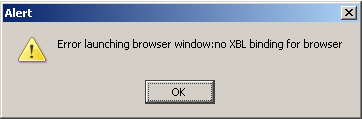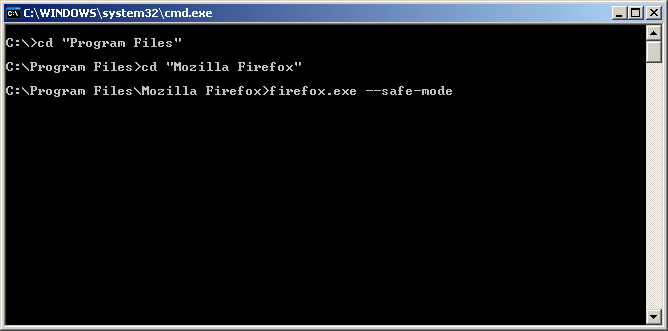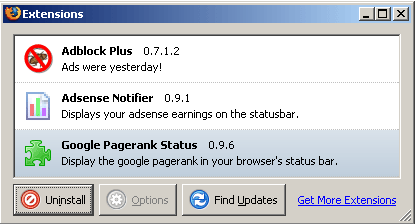Error launching browser window:no XBL binding for browser |
Category: Web SurfingYou can get this particular error message - Error launching browser window:no XBL binding for browser - after installing an extension or after you've updated to a newer version either the program or the extension.
In my case it was an incompatibility in Google Pagerank Status, but then again, this is just an example. How to fix itFirst, you need to open Firefox in Safe mode. If you didn't delete the links in the Start Menu when you installed it, you have a direct link to the Safe mode version there. But if you did, it's very easy to do it manually. Just go to Start -> Run and in there type "cmd". This will get you into Command prompt. From there, go to the directory where you installed Firefox (usually C:\Program Files\Mozilla Firefox) as shown in the picture: use CD to change directory (you can use the TAB key to auto complete a directory name or file to make it faster), DIR to see the files and directory in the specified location. (You can also change drives if you need with
Once you are in the Firefox directory type: firefox.exe --safe-mode After you get into safe mode, all you have to do is go to Tools -> Extensions in the menu, select the extension which caused problems and uninstall it.
Restart your browser and all should be working fine again.
Posted by: Indy on September 16, 2006 at 07:07.
|
||
» Comments
Just worked wonders for me. Once in safemode I only had to update all my extensions instead of deleting the I don't know which one that stucked firefox. Restart FF and no more error message.
THX!
Posted by RWolf on October 9, 2006 at 09:32 PM.
XBL Binding Error fixed
Great! Thanks! The only problem was that I keep thinking I was doing DOS (circa 1980s) and then paid more attention to the quotes. ;-)
Posted by Shemaya on January 10, 2007 at 04:08 PM.
Updating the extensions worked for me too.
Thanks for the tips guys
Posted by andy on May 10, 2007 at 12:29 AM.
nice fix
thank you very much - no problems after that!
there's also the mozilla link:
http://en.www.mozilla.com/en/firefox/releases/fix-extensions.html
:)
Posted by b h on September 13, 2007 at 12:53 AM.
Mister
Good. All those using windows are happy with the tip. what about me using Apple computer and I got the same message when tried to open FF. Any solution?
Posted by Rao Madhavapeddy on February 17, 2008 at 06:55 PM.
Great work
easy and efficient tutorial
Posted by Jean on April 8, 2009 at 09:27 PM.
still get the same error
after following all you instructed above, i still get the same error message..
Posted by Erin on October 3, 2009 at 03:18 AM.
same error...
when i run firefox in safe mode i get the same error
Posted by teho on January 14, 2010 at 08:40 PM.
Help!?
I have a windows and i tried opening Firefox safe-mode but the window won't even open before I get the same message...
Posted by Liz on May 29, 2010 at 03:39 PM.
Thanx
Thank you. it's works!
Posted by Jay on July 3, 2010 at 11:37 AM.
problems fixed
all i had to do was re-install it.
Posted by Alex on November 8, 2010 at 12:36 AM.
Random Article
Search
Feeds
All Categories
Articles
How to create the histogram of an image using PHP
How to convert an image to grayscale using PHP
How to check if an image is grayscale in PHP
Interchanging 2 variables without the use of a third
Error launching browser window:no XBL binding for browser
Convert the AOL user session collection to a MySQL database
Introduction to Matlab
Creating a customized session handling system in PHP (part II)
Creating a customized session handling system in PHP (part I)
Firefox crashing with Yahoo! Messenger
ADL Search for oDC
Video codecs explained
Browsershots
How to use Auto-Away Message with oDC
Create complete Windows XP disk with SP2 and all updates
Data Execution Prevention error message in Windows XP
Google Mars
Logarithmic scale graphs in Excel
Urban Dictionary (or wtf does l33t mean?)
Learn more about BIOS
Backup your Firefox and Thunderbird settings
Syndicate your Yahoo 360 profile
What is Google PageRank?
'Cannot Open the File: Mk:@MSITStore' Error Message
Get your Gmail with Mozilla Thunderbird
E-Books links
Change the size of your Explorer thumbnails
Remove previews from Windows Explorer
How can I turn off system beeps?
How do I disable Internet Explorer?
What are proxies or how do I protect my anonymity?
How to set aliases triggers or macros in MushClient
What is RSS?
Palm Zire 31 fast review
oDC Installation and Basic Configuration
How I built a 2x80W amplifier (using power modules)
Leech/HotLink Protection
How to block referrer detection?
How to find out your IP address
Getting started with Mushclient
What is spyware and how do I protect my PC from it?
Stumble Upon - random surfing around the web
Automatic file backup for Windows users
How can I read foreign language sites?
Protect your web surfing privacy!
What is BitTorrent?
No more ads! Adblock for Firefox
Why use Firefox instead of Internet Explorer?
How do I create my own Yahoo ID?